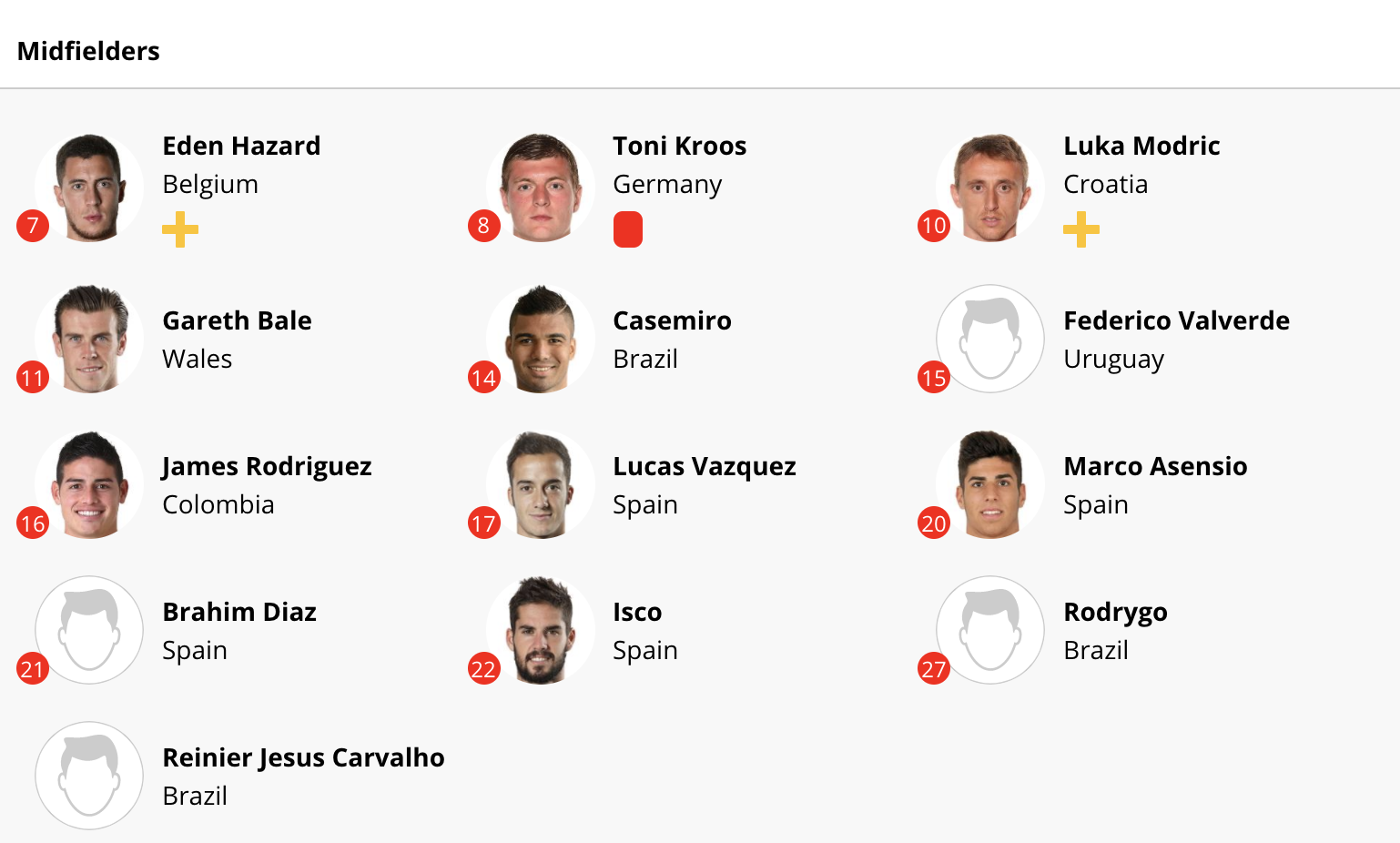...
| Expand | ||
|---|---|---|
| ||
The Team profile widget provides basic and advanced statistics about a team, as well as odds information. ShowingAdding Team profile widget in BlockyTo display basic team information If you want to show only basic information about a team–founded (founded date, league, coach, stadium, country, and social media–, enter media):
Basic team information may appear on the front-end as shown below: ShowingTo display advanced team statisticsTo give additional information and more context about a team–team information (team wins, matches played, losses, points, and so on–, use on):
Advanced team statistics may appear on the front-end as shown below: Showing oddsIf you want toTo complement the information you provide about a team with odds, select :
2. When the Odds data panel appears, select a Match and Bookmaker.
|
| Expand | ||
|---|---|---|
| ||
The Squad/team players widget lets you display the whole squad or selected players on specific positions. Information about the whole teamIf you want to display all team players, select all options under the Team field in Blocky.
Information about players on a specific positionIf you want to provide contextual information about players on a specific position, select the position you wish and Save block. For example, if you wish to display information about “midfielders”, select the Display midfielders option and Save block. Information about midfielders may appear on the front-end as shown below: Information about injured and suspended playersТhe Squad/team players widget can also display injured and suspended players. When you select to display injured players, a yellow cross will appear next to the name of the player that is injured. When you select to display suspended players, a red card will appear next to the player that is suspended. |
...

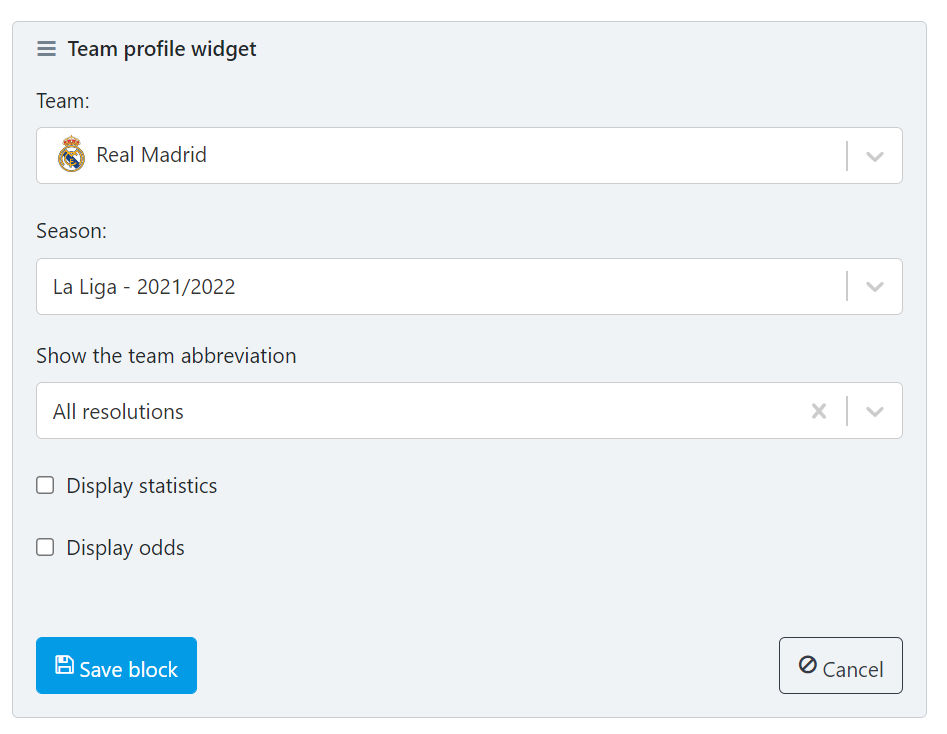

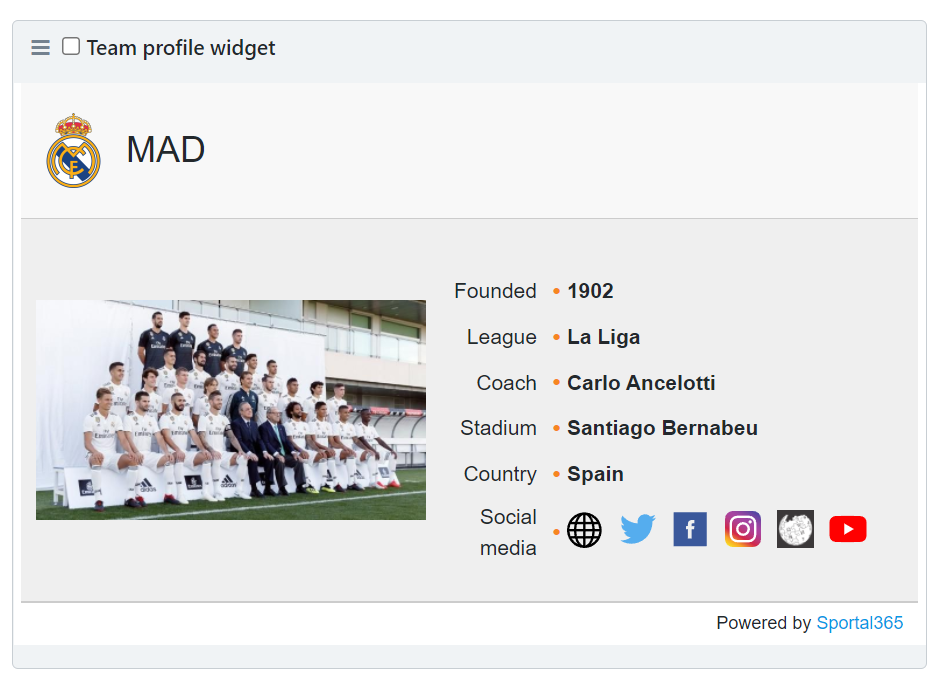

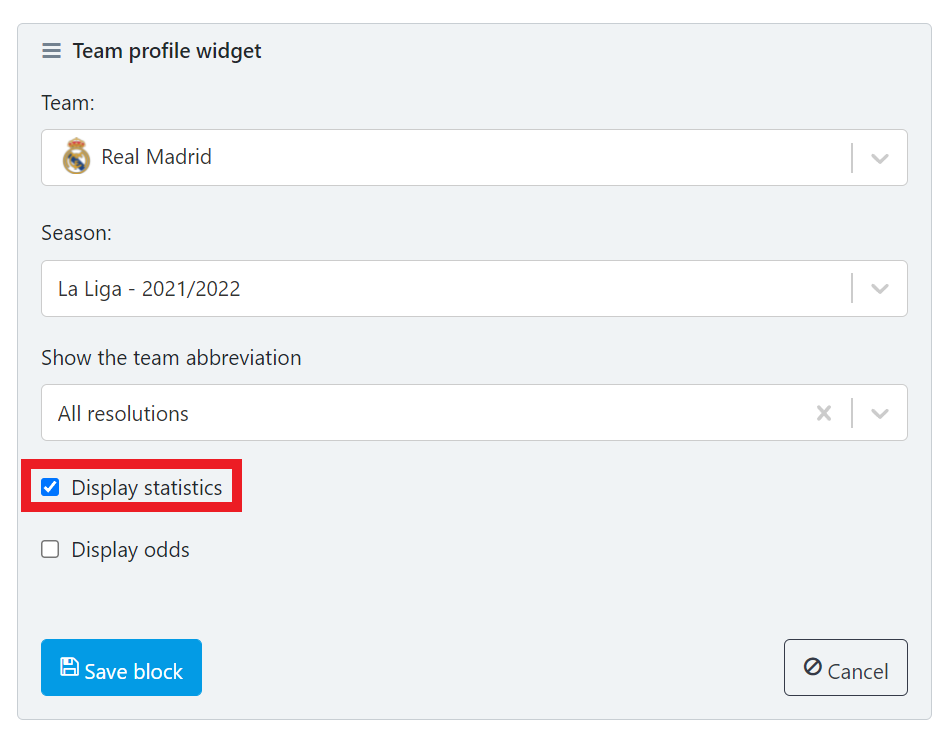

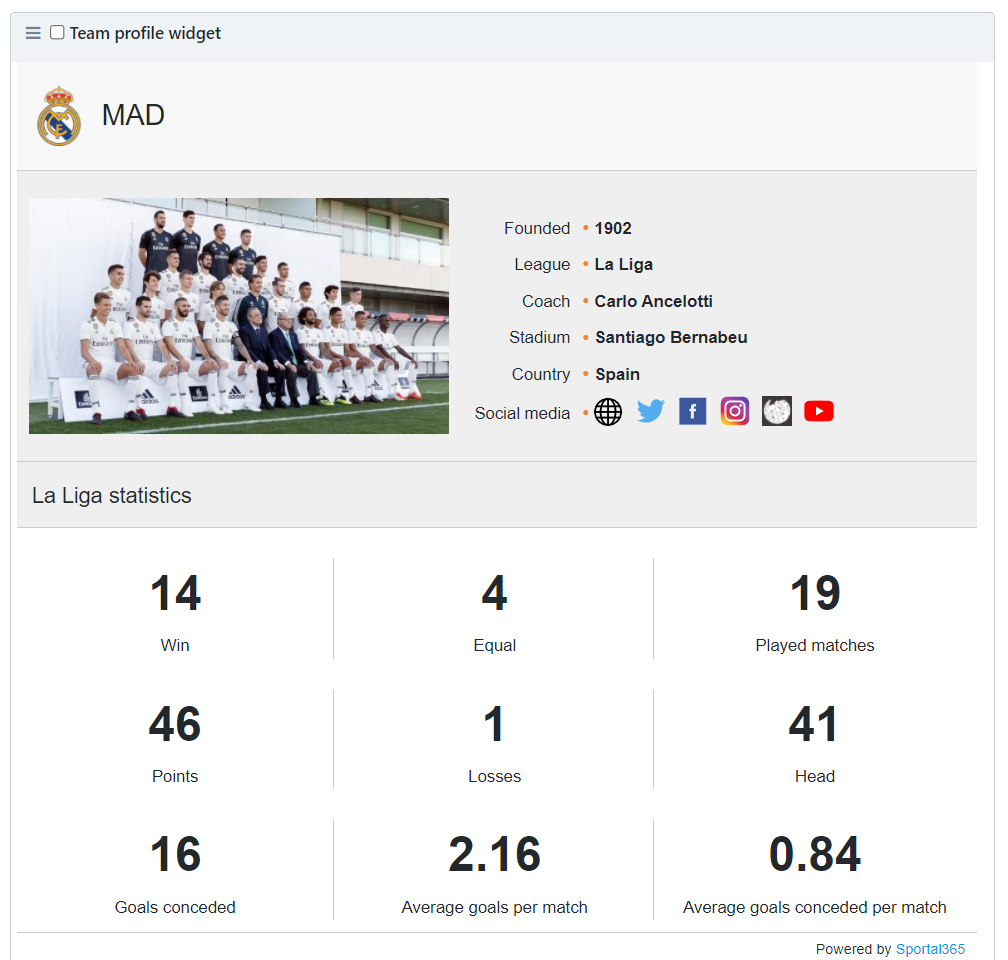
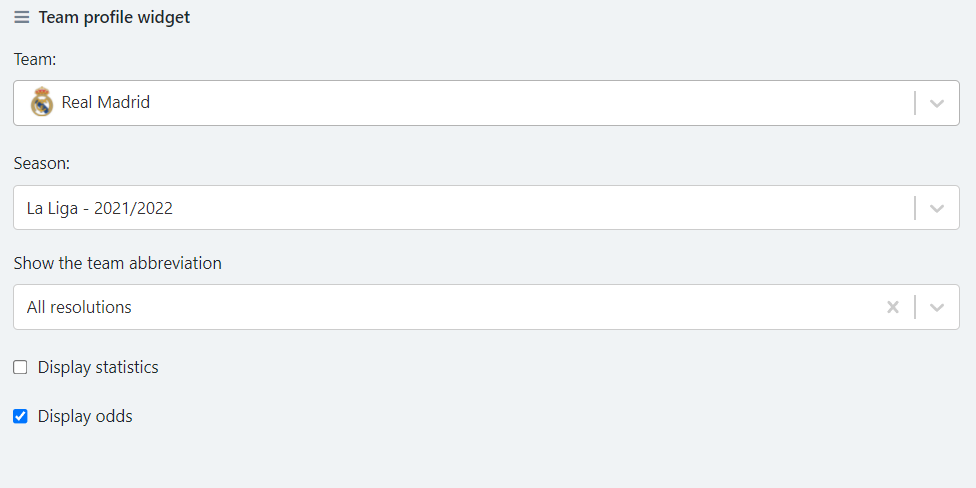
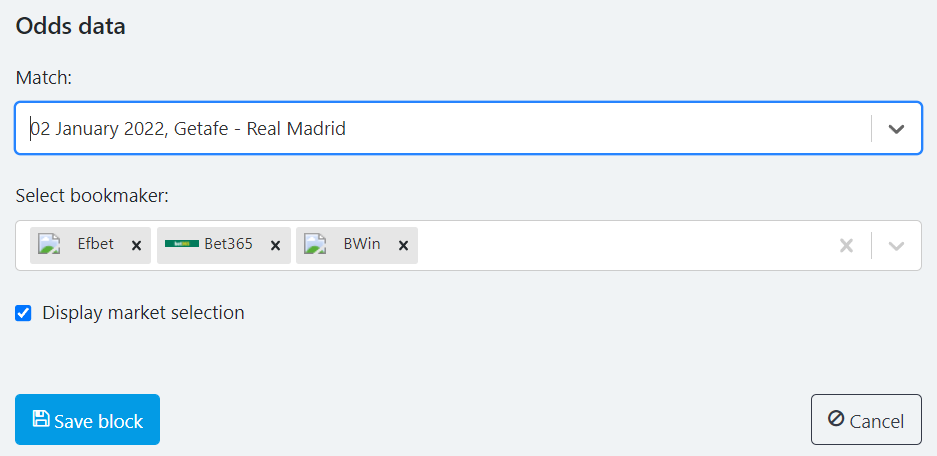
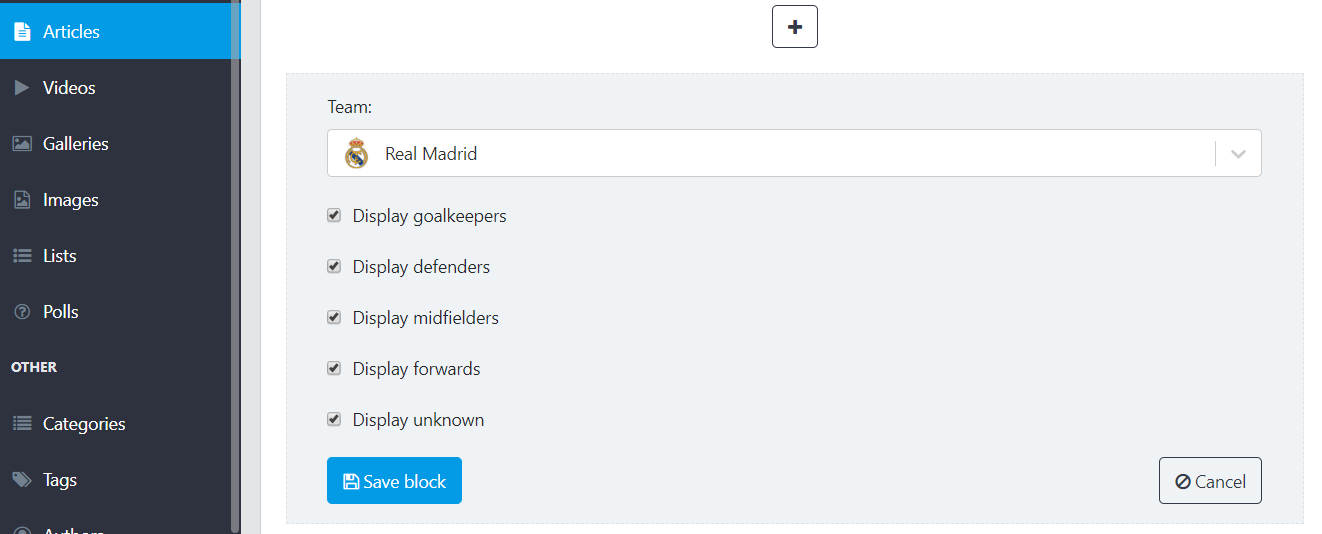
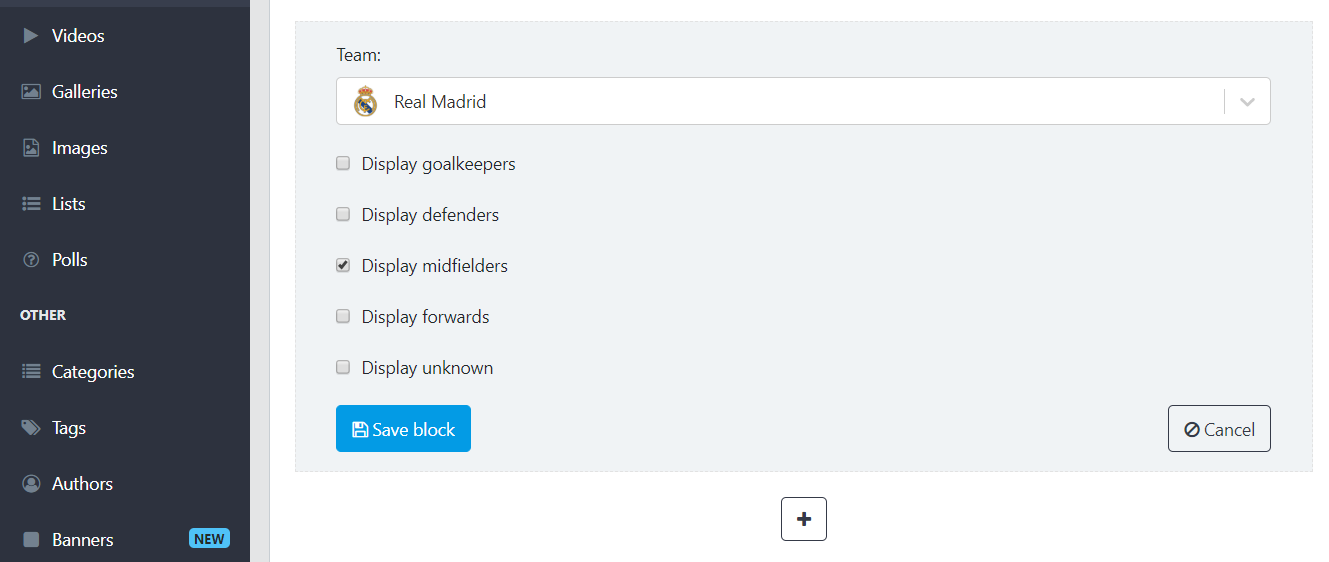
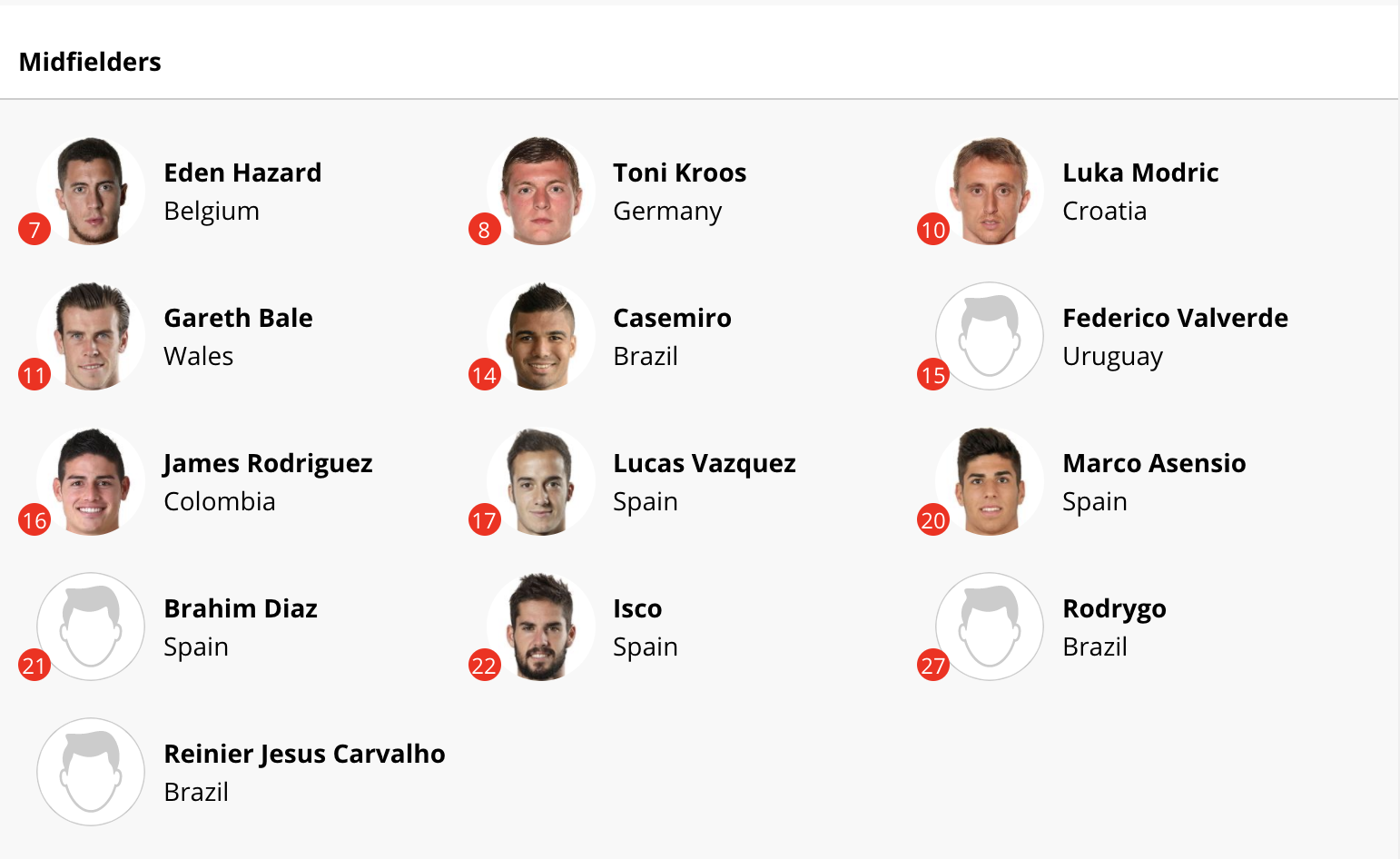
.png?version=1&modificationDate=1585810425504&cacheVersion=1&api=v2&width=442)