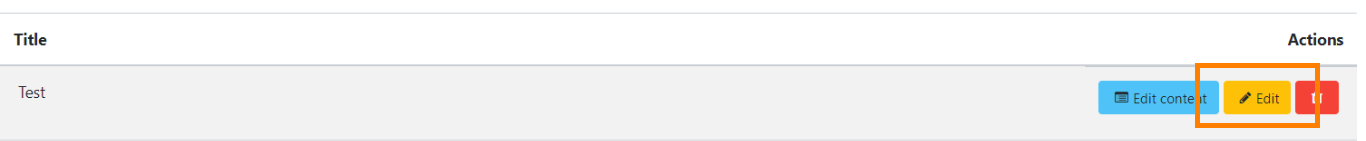Lists offer two options for editing. You can either edit general list settings or the content inside of a list.
Editing general list settings
To edit the way your list is set up:
Select Lists from the main navigation menu.
2. When listing screens open, choose a list you want to edit and select Edit.
3. Edit your list settings and select Save List.
Editing list content
To edit the content inside of a list:
Select Lists from the main navigation menu.
2. When the listing screens open, choose a list you want to edit and select Edit Content.
3. Then, choose the content you want to edit and select Edit.
4. Edit the selected content and select Save.
Next: How to create a new Poll.