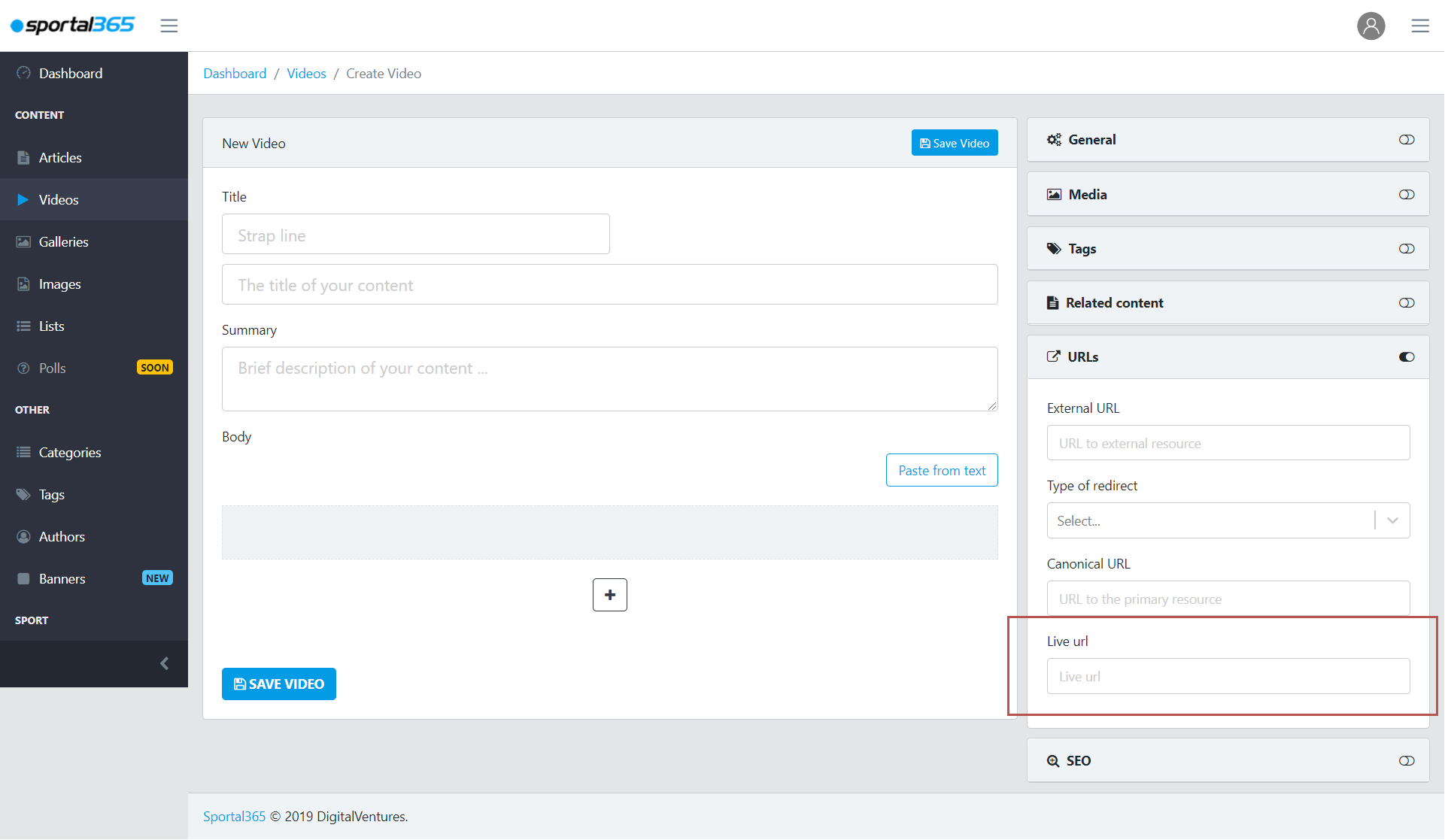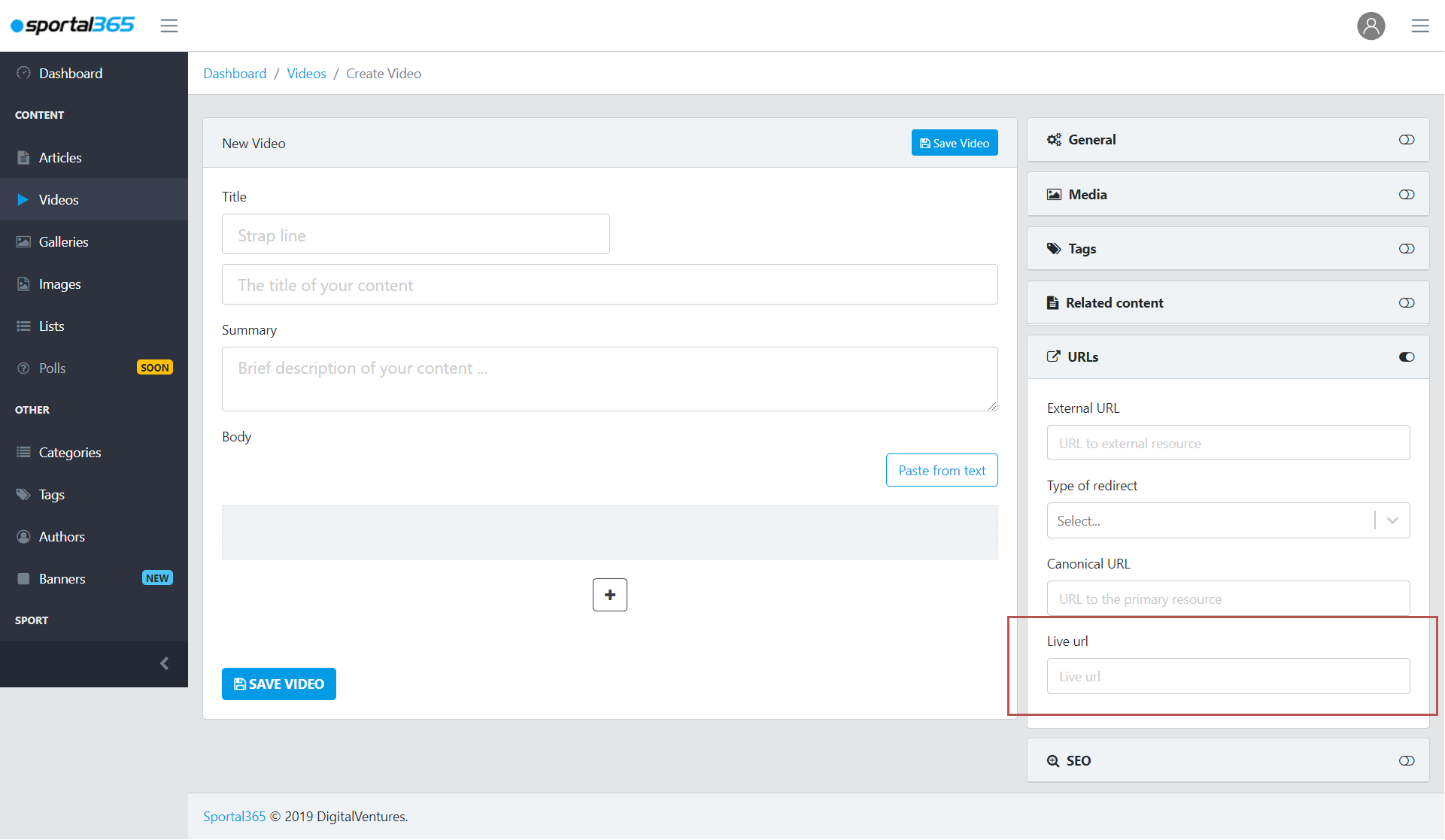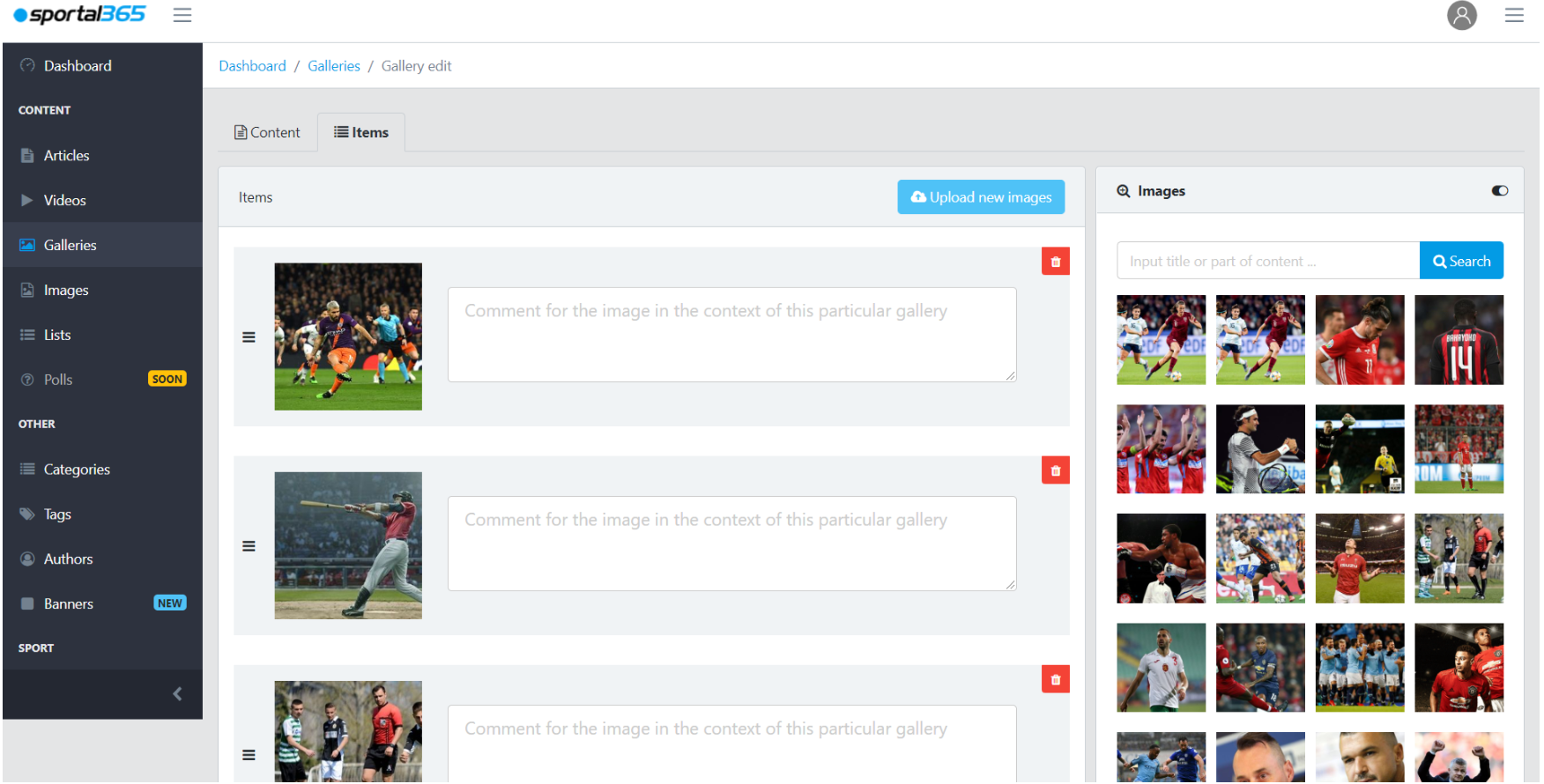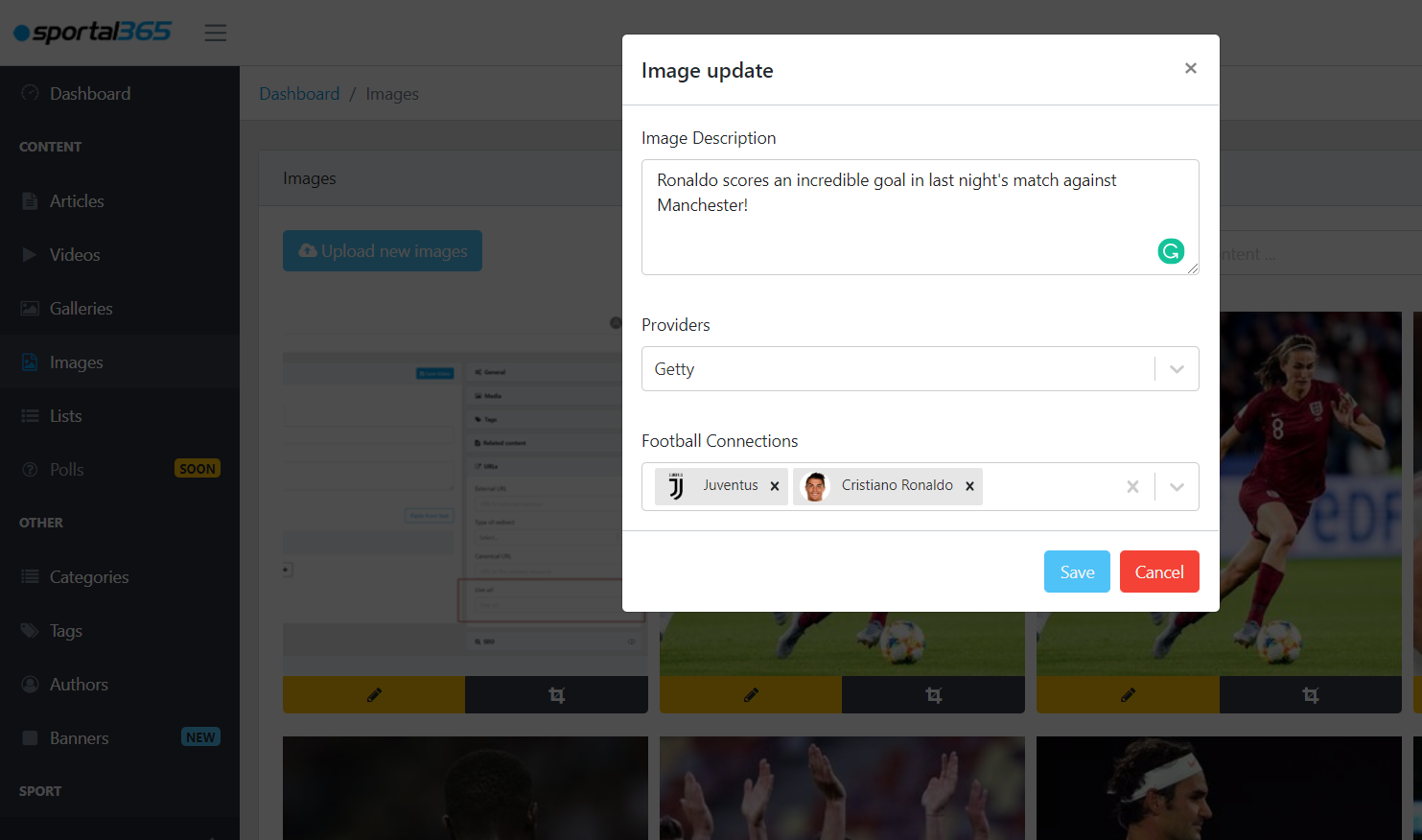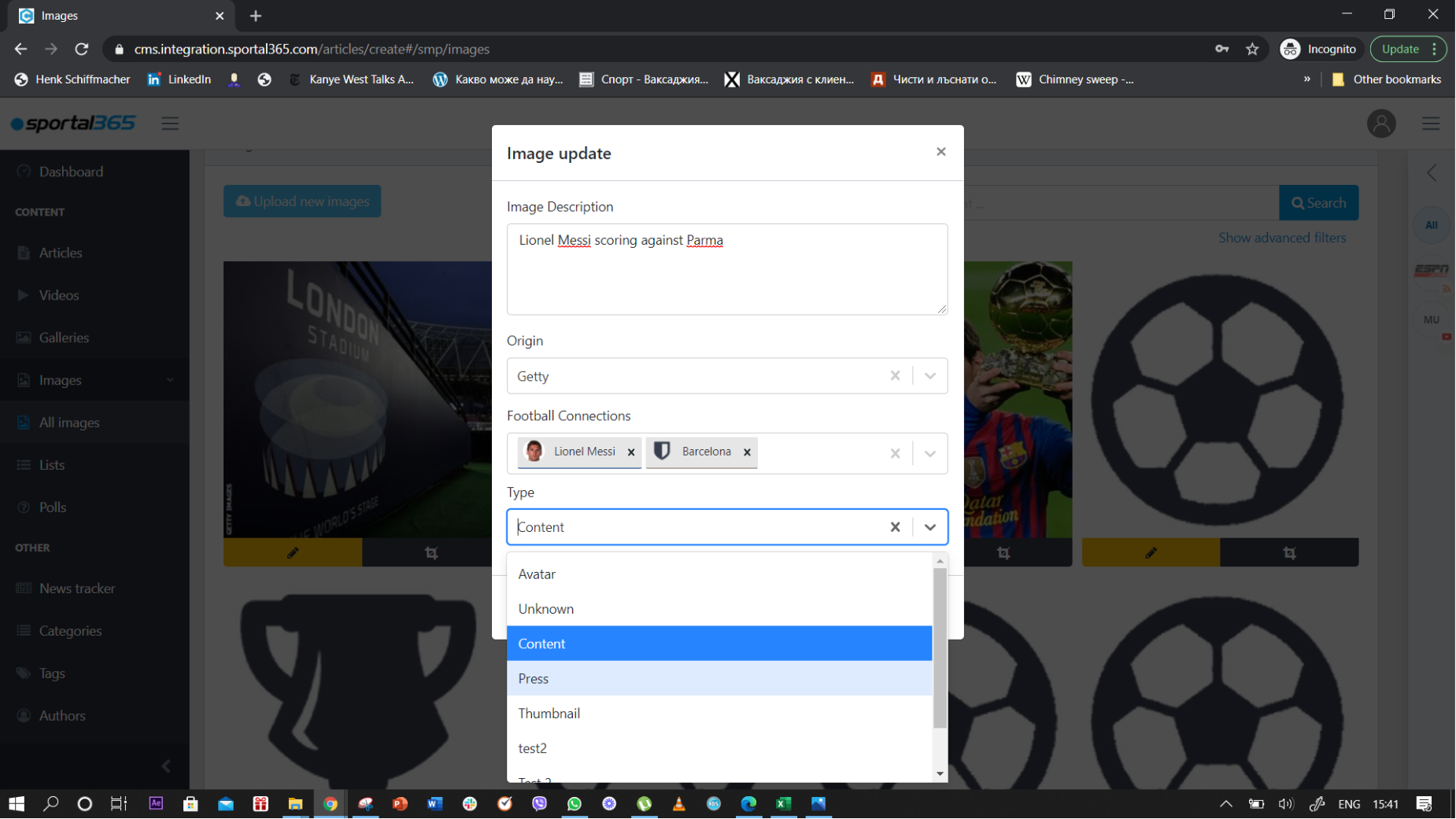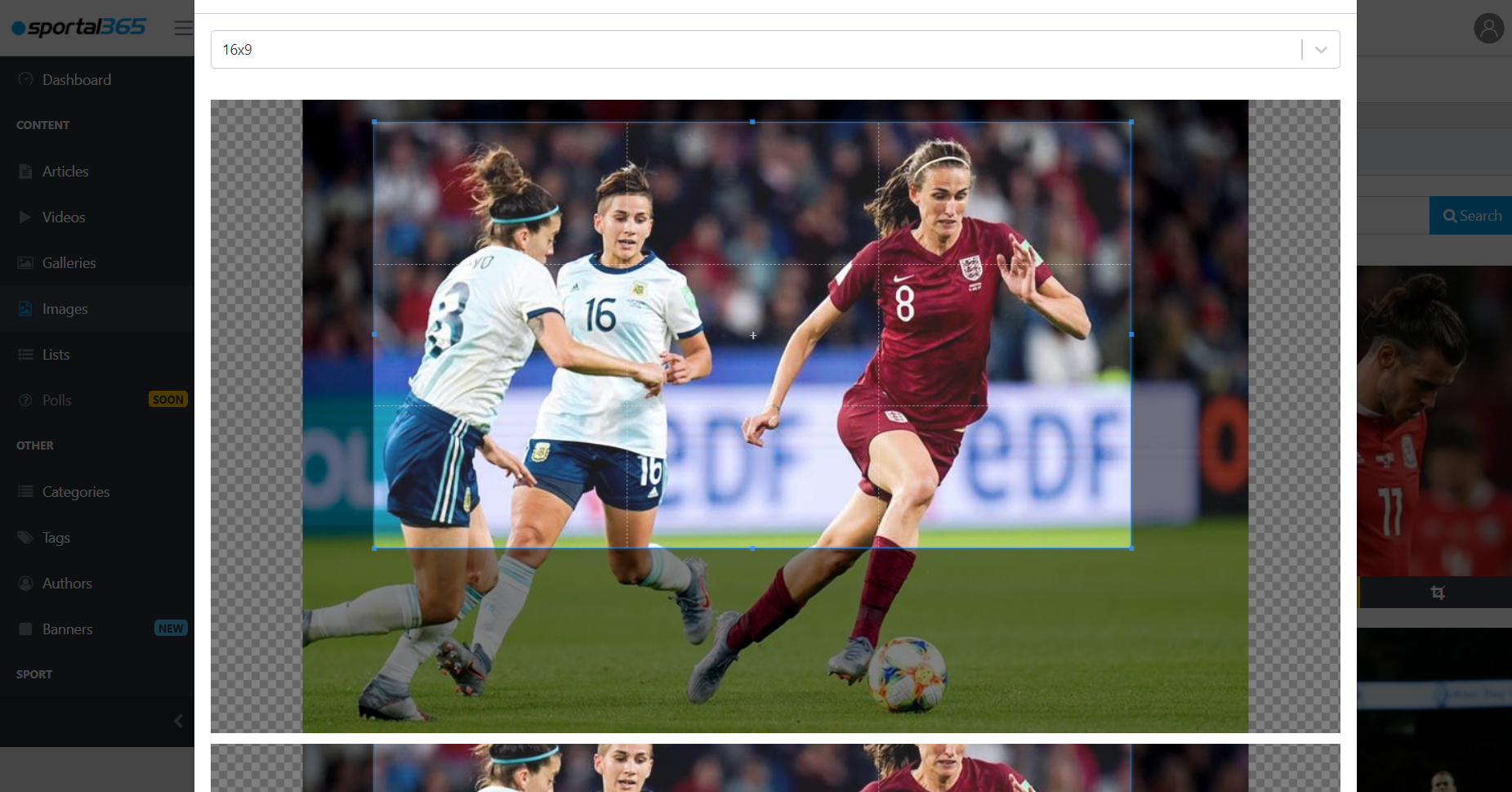...
| Info |
|---|
Note that the properties used for content optimizion optimization of articles, videos, and galleries follow the same general logic, but may vary slightly for each content type. Images are an exception and are optimized differently. See the Images section below. |
Articles
...
| Expand | ||
|---|---|---|
| ||
To create a new article inside the system, three elements must be in place–a Title, a Category, and an Author. If those three fields are not occupied, you won’t be able to create, save, or publish a new article.
|
| Expand | ||
|---|---|---|
| ||
The body of articles is broken down into blocks, or what we call the Blocky. Each block has an editing panel, which allows journalists to polish and develop their content. Blocky lets creators highlight important passages in articles, insert contextual widgets and football statistics, as well as combine various types of content inside the body of their articles. Writing in blocks optimizes the content-creation process easier, and makes possible the native display of content on mobile devices.
See About Blocky. |
| Expand | ||
|---|---|---|
| ||
To make work easier, the CMS saves drafts of your articles. If you start creating a new article, and for some reason, you exit your editing screen–the system saves a draft locally and you can later continue where you left off.
|
...
| Expand | ||
|---|---|---|
| ||
Each article created inside the CMS can be optimized with a set of content properties located under the tabs–General, Media, Tags, Related content, URLs, SEO, List, and Custom data. These tools help enrich your content, distribute articles better online, and make it easier for readers to navigate your website and find the articles they want. Please see Content properties for specific content titles where content optimization tools are explained in detail. |
| Expand | ||
|---|---|---|
| ||
Once you create an article, it goes to your article library and you can then reuse it and insert it as secondary/supporting content inside the body of another content type (videos Videos or galleriesGalleries). |
Videos
...
Videos are a popular content format with a the main body, components, and general creation logic almost identical to that of articles Articles and galleriesGalleries.
What is specific for Videos?
| Expand | ||
|---|---|---|
| ||
Embedded video – One way to upload а video from the CMS to your website is if you to embed it. You can embed all types of videos simply by copy-/pasting the embed code in the Media tab of your video content properties sidebar. Live URL – Another way to share a video from the CMS to your website is by using the Live URL functionality of the system. This is often used by journalists when they cover events taking place in real-time events. The live URL is under the URLs tab of your video content properties. To share a Live URL, you need a link to a RTP stream, such as rtp://somewhere.com/sadasd. RTP is a protocol used for transporting audio and video in real-time over IP networks. The transport used can be unicast, multicast, or broadcast, depending upon transport address and port. |
...
Videos can combine other content types, statistics, and social feeds inside their bodies.
Similarly to articles, videos need three components to be created.
The main body of videos is written and edited in blocks.
Videos can be saved as drafts.
Videos can be optimized.
Videos can be used as supporting content in other content types.
| Tip |
|---|
Refer to the Articles section for a detailed description of similarities. |
...
Galleries have a main body, components, and general creation logic almost identical to that of articles and videos.
...
| Expand | ||
|---|---|---|
| ||
When you create a new gallery or edit an existing one, you will notice two tabs inside Galleries–а Content tab and an Items tab. The Content tab is whereyouedit and optimize galleries in the same way you do articles or videos. On the other hand, the Items tab is where you add images and image comments to a newly created gallery. You can add already existing images or upload new ones to your new gallery. Images uploaded to your gallery are saved into your images library and can be reused in other galleries you want to create.
|
| Expand | ||
|---|---|---|
| ||
Once you select/upload the images for the new gallery that you want to create, you can comment under each image. Comments you leave under each image in your newly created gallery will appear only in that specific gallery. If you decide to use the uploaded images in a new gallery, the commentaries won’t appear. Also, when you use a gallery as a supporting/secondary content inside the body of another content type, the images in the gallery will appear with the comments written when it was created. |
...
Galleries can combine other content types, statistics, and social feeds inside their bodies.
Similarly to articles and videos, galleries need three things to be created.
The main body of galleries is written and edited in blocks.
Galleries can be optimized.
Galleries can be used as supporting content in other content types.
Galleries can appear as a separate entity on your website.
| Tip |
|---|
Refer to the Articles section for a detailed description of similarities. |
...
| Expand | ||
|---|---|---|
| ||
The Sportal365 CMS supports single image upload and multiple image uploads. |
| Expand | ||
|---|---|---|
| ||
Unlike all other content types, images Images don’t have a main body (Blocky). Images are uploaded to the system’s image library and can only be updated with a description, source, and tagged with a football connection. |
| Expand | ||
|---|---|---|
| ||
The optimization of images inside the system differs from that of the other three content types. You will notice that inside the CMS, images don’t have the content property tabs (General, Media, Tags, Related content, URLs, SEO) used to enhance videos, galleries, and articles. Images have descriptions, providers, and football connections. Descriptions. Image descriptions create a better context for viewers and improve search and SEO results. The description you write after you upload an image can either remain the same or it can be later overwritten with a new description when an image is used as main media in articles, thumbnail in videos as supporting content inside the body of the other three content types. As headless CMS, we leave it up to you to decide what description to display on your website. ProvidersOrigin. Providers Origin is the field where you specify the source of the image. For example, it could be Getty Images, Shutterstock or the name of your media if an image is taken by your team. Football connectionsConnections. Images are tagged with football connections–teams, players, games–relevant to what is actually on the picture for SEO purposes, better search, and segmentation of your website. Type. When you update an image, you can specify in the drop-down Type field whether the image is going to be used in a post, as an avatar, thumbnail, and so on. You can add as many types as you would be necessary to serve your content creation purposes. See Content properties for various content types for more information. |
| Expand | ||
|---|---|---|
| ||
Once you upload an image to your image library, you can crop it or change the image ratio. You can choose from several aspect ratios: 16x9 / 9x16 / 4x3 / 4x3 / 2x3 / 3x2 / 1x1.
|
...
| Expand | ||
|---|---|---|
| ||
Similarly to the other content types, images can be reused in videos, articles, and galleries. Once you upload an image to your image library, you can then insert it as secondary/supporting content inside the body of another content type (video, article, or gallery). However, you can select an image to be the main media of an article, a thumbnail for a video, or one of the pictures when you upload a new gallery. |
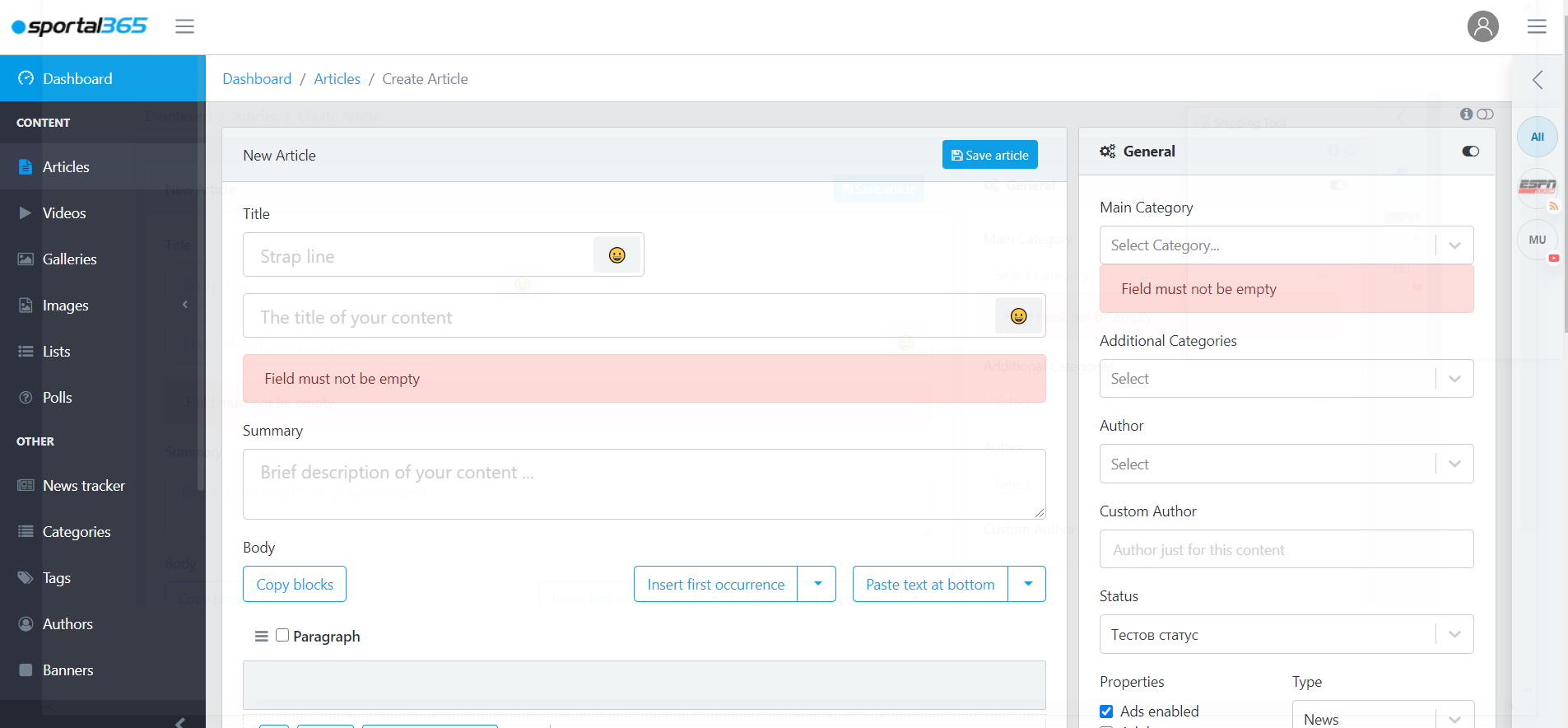
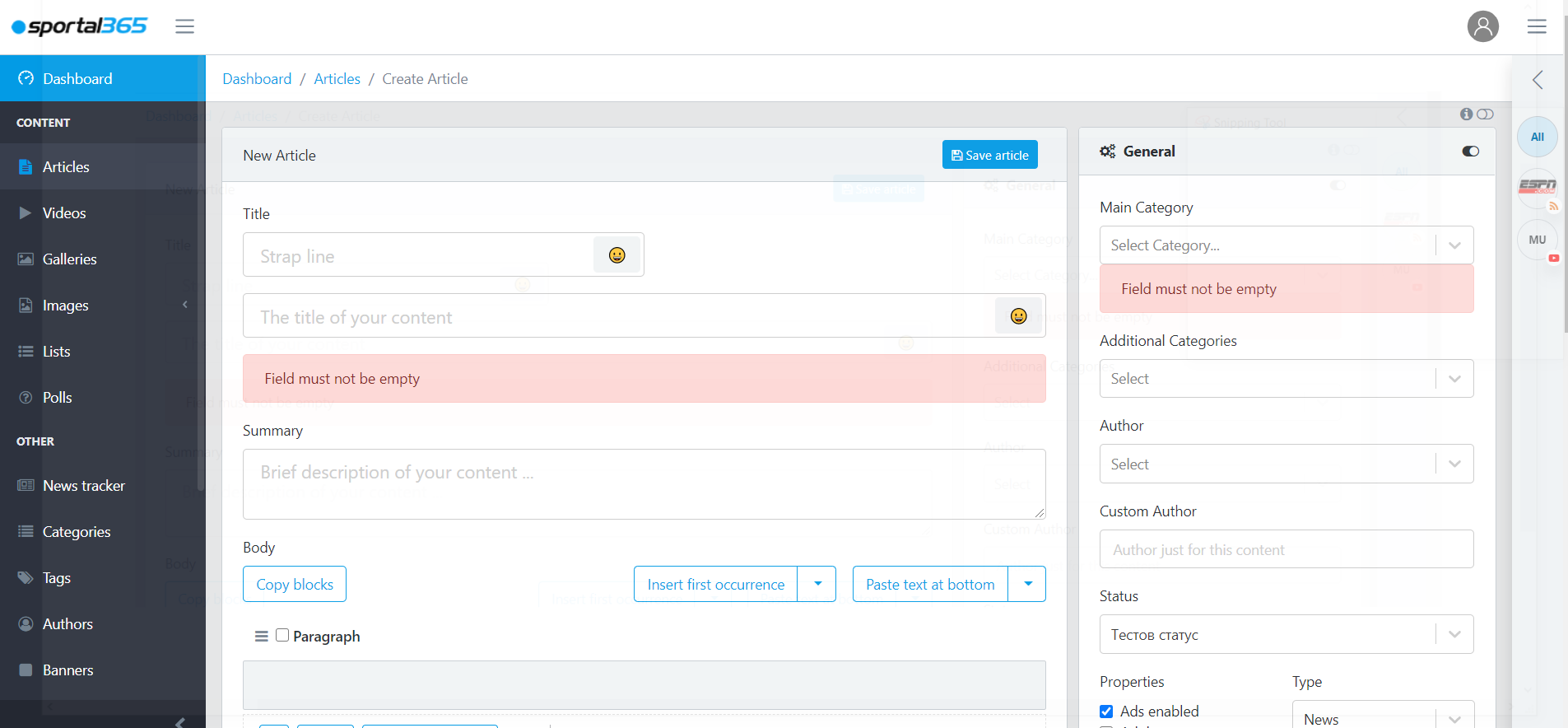
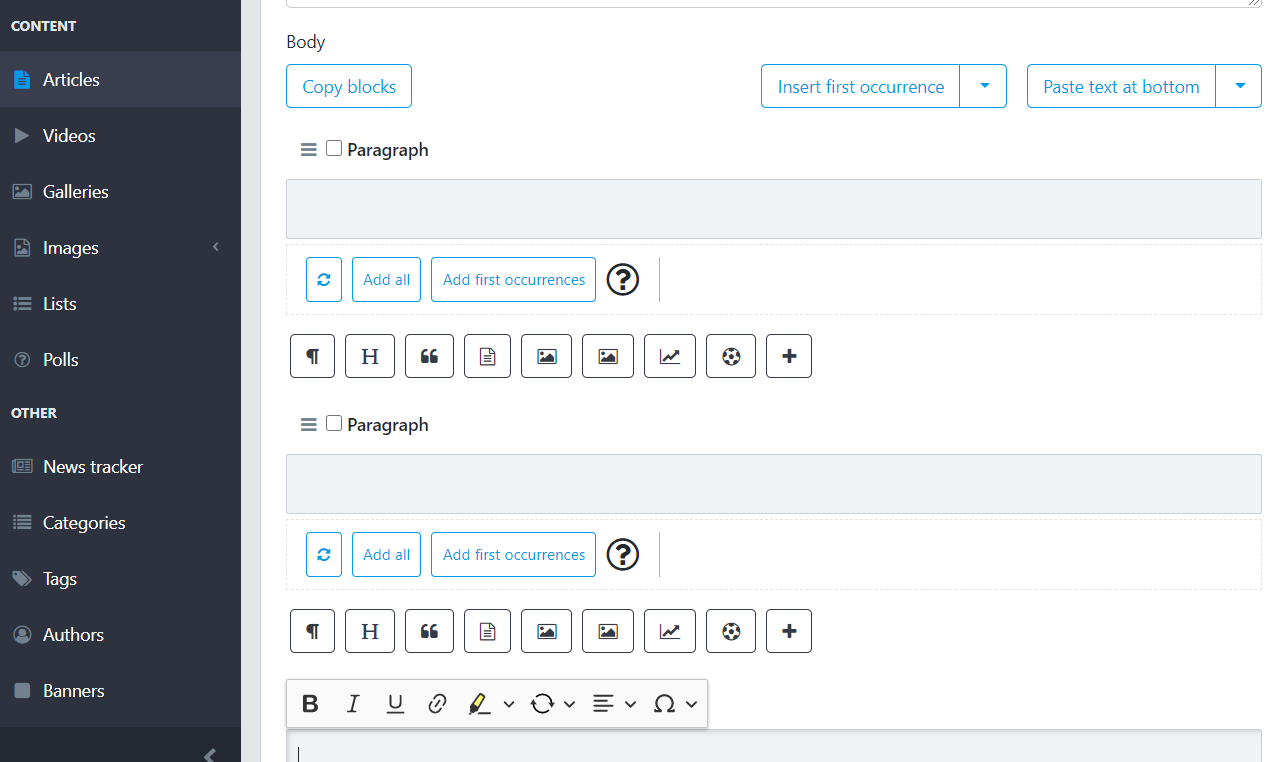
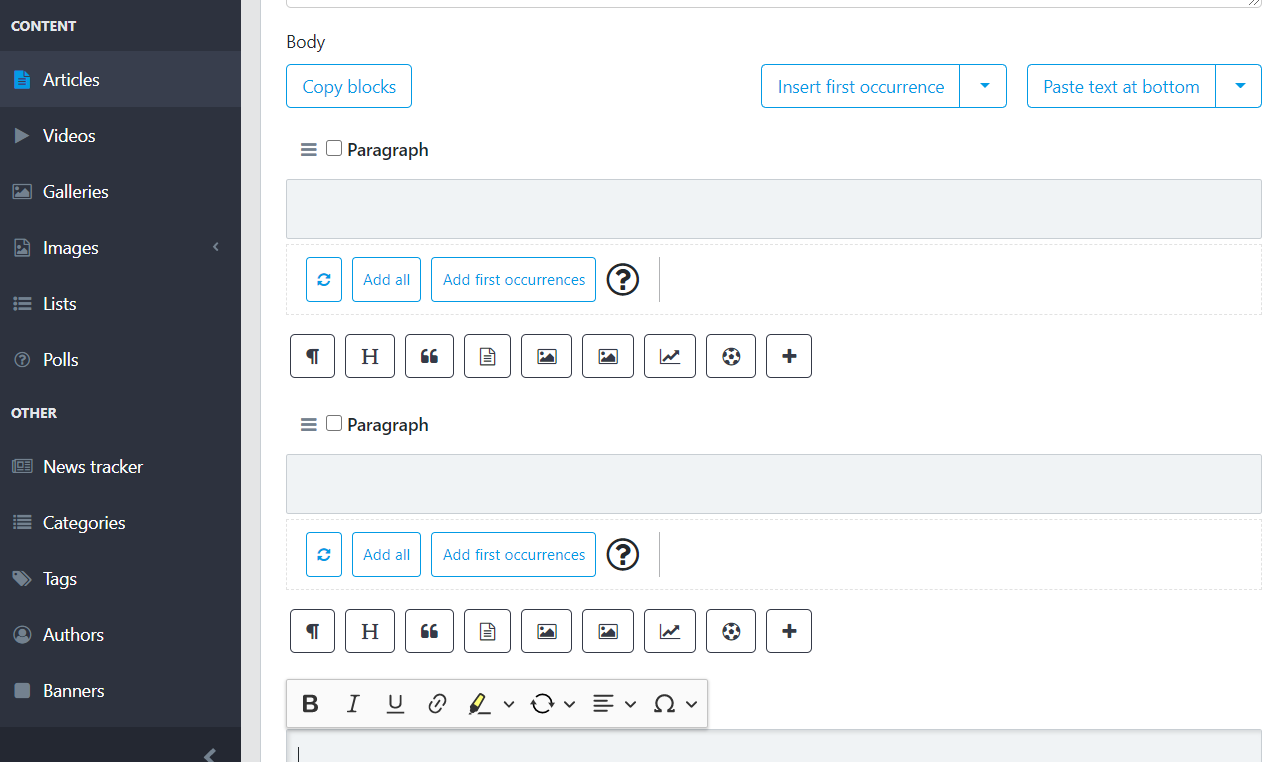
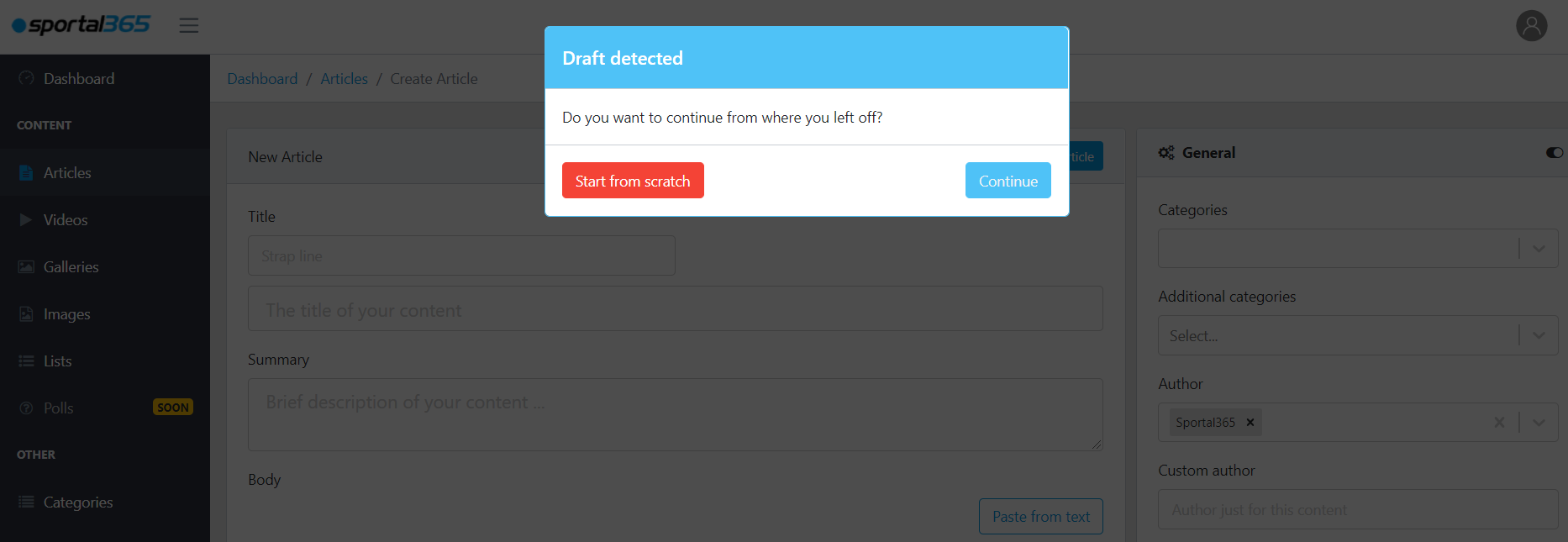
.png?version=1&modificationDate=1575647110346&cacheVersion=1&api=v2)
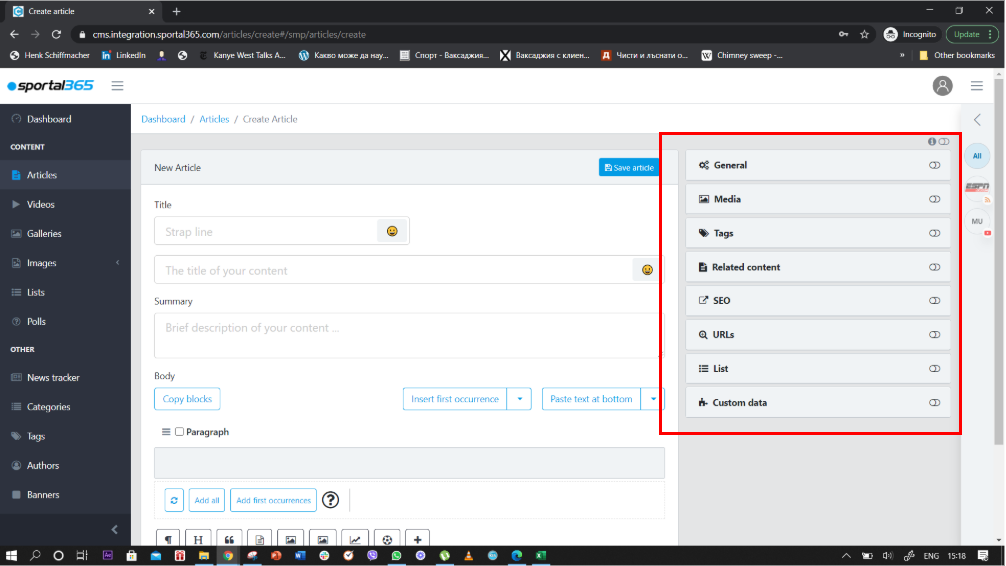
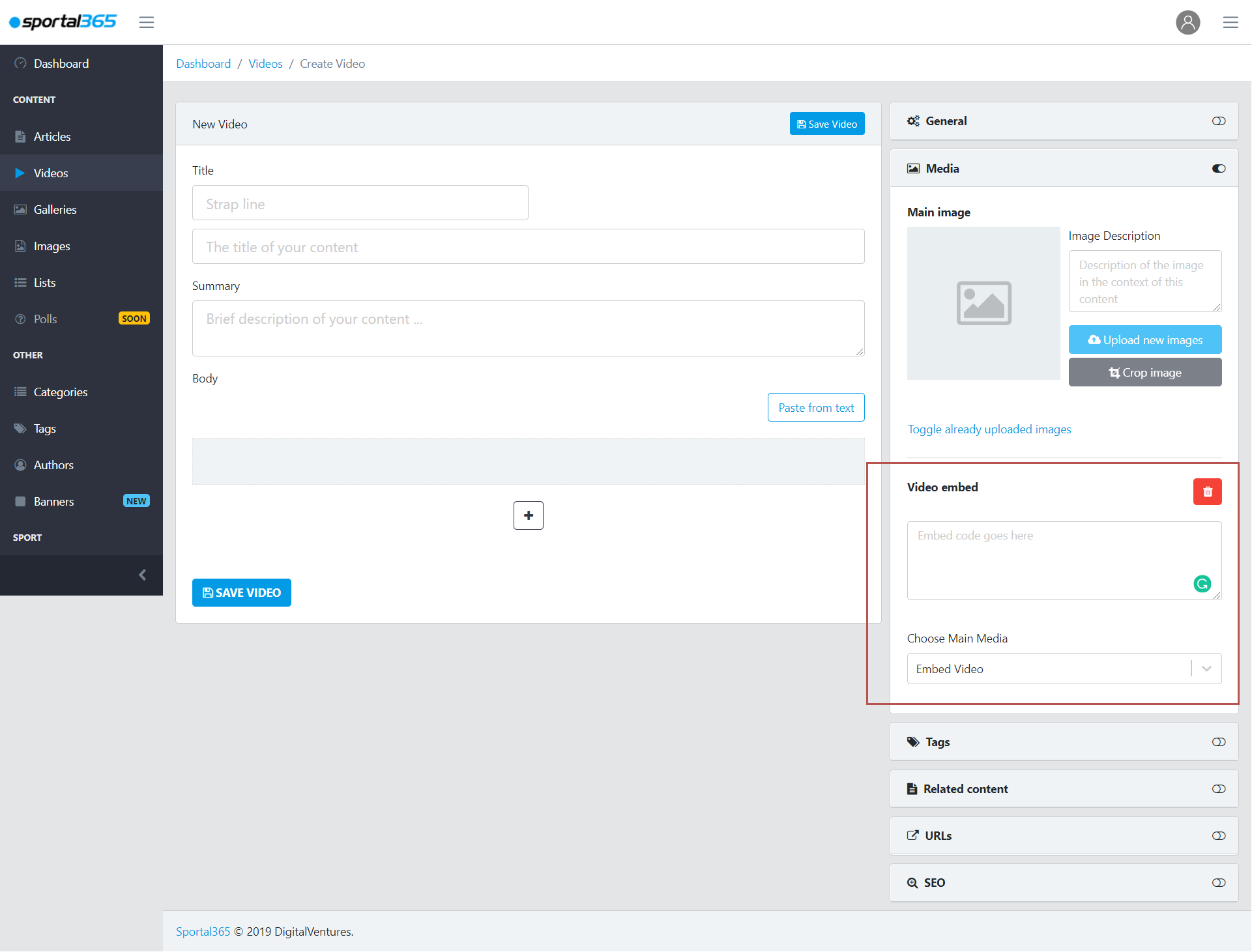
.png?version=2&modificationDate=1603542585665&cacheVersion=1&api=v2&width=566)